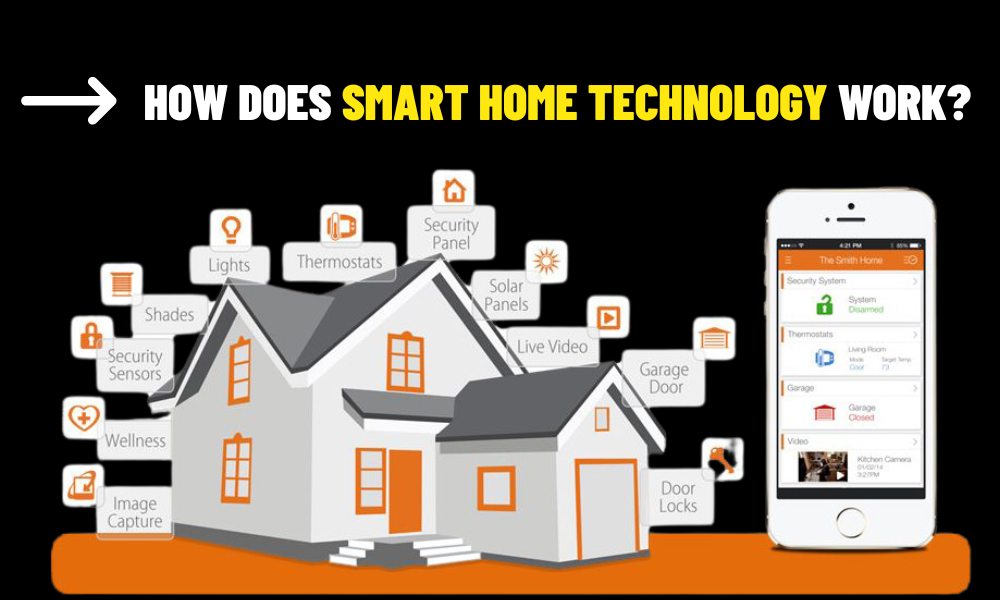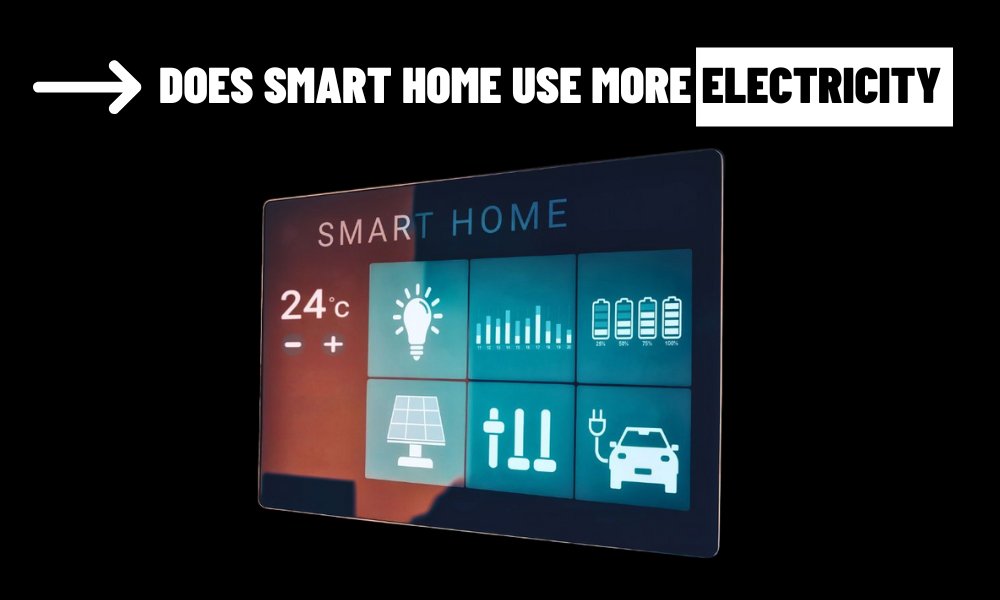With user-friendly platforms and intuitive devices, anyone can learn how to make a smart home without needing advanced technical skills. This guide explores the process, from selecting approachable ecosystems to gradually expanding your setup, ensuring a seamless and accessible journey into home automation.
Contents
Is Knowing How to Make a Smart Home Difficult?

The idea of building a smart home might seem intimidating, especially for those who lack technical expertise. However, advancements in smart home technology have significantly lowered the barriers to entry. Modern devices are designed with simplicity in mind, featuring plug-and-play setups, intuitive mobile apps, and voice-controlled interfaces that require minimal configuration. The key to success lies in choosing the right tools and starting small, allowing even beginners to create a functional smart home without feeling overwhelmed.
One common misconception is that how to make a smart home involves complex wiring or coding. In reality, most smart devices connect wirelessly via Wi-Fi, Bluetooth, or protocols like Zigbee and Z-Wave, eliminating the need for intricate installations. For example, smart plugs and bulbs can be set up in minutes by following app-guided instructions. Additionally, major platforms like Amazon Alexa, Google Home, and Apple HomeKit offer centralized control, reducing the need to juggle multiple apps or systems. While there may be a slight learning curve when syncing devices or troubleshooting connectivity, manufacturers provide detailed guides, and online communities offer ample support. The process is less about technical know-how and more about patience and clear goal-setting.
The primary challenge for non-tech-savvy users is selecting compatible devices and understanding how they integrate. Without a cohesive ecosystem, managing a smart home can become cumbersome. However, by focusing on user-friendly platforms and starting with basic devices, anyone can master how to make a smart home with ease.
Choosing an Easy-to-Use Smart Home Platform

The foundation of how to make a smart home lies in selecting a platform that simplifies control and ensures compatibility. Three major ecosystems—Amazon Alexa, Google Home, and Apple HomeKit—stand out for their accessibility and widespread device support, making them ideal for beginners.
Amazon Alexa
Known for its versatility, Alexa supports a vast range of devices, from lights to thermostats. Its companion app is straightforward, guiding users through setup with step-by-step prompts. Alexa’s voice commands are intuitive, allowing you to control devices by saying, “Alexa, turn on the living room lights.” The platform also supports “Skills,” which are add-ons that enhance functionality, such as connecting to specific brands. Alexa devices, like the Echo Dot, are affordable and serve as central hubs, making this a great choice for budget-conscious beginners.
Google Home
Google Home excels in conversational voice control, thanks to Google Assistant’s advanced language processing. It integrates seamlessly with Android devices and offers a clean app interface for managing connected gadgets. Google Home’s “Actions” allow users to create custom routines, like turning on lights and adjusting the thermostat with a single command. Its compatibility with Nest products and third-party devices makes it a flexible option for those prioritizing ease of use.
Apple HomeKit
For Apple users, HomeKit offers a secure and streamlined experience. It integrates with iPhones, iPads, and HomePod speakers, using Siri for voice control. HomeKit’s setup process is simplified through QR code scanning, and its focus on privacy ensures data is encrypted. While it supports fewer devices than Alexa or Google, its intuitive Home app makes managing compatible gadgets effortless.
When choosing a platform, consider your existing devices (e.g., Android or iPhone) and lifestyle needs. For instance, if you value affordability and broad compatibility, Alexa is a strong contender. If privacy is a priority, HomeKit shines. Look for devices labeled “Works with Alexa,” “Works with Google Home,” or “Works with HomeKit” to ensure compatibility. The emergence of the Matter standard, a protocol backed by major tech companies, further simplifies how to make a smart home by enabling cross-platform compatibility, reducing the risk of device mismatches.
Starting with Basic Smart Devices

Once you’ve chosen a platform, the next step in how to make a smart home is to start with simple, beginner-friendly devices. These entry-level gadgets require minimal setup and deliver immediate benefits, building confidence as you learn.
Smart Plugs
Smart plugs, like the Kasa Smart Plug Mini, are an excellent starting point. They transform ordinary appliances—such as lamps or coffee makers—into smart devices.
Simply plug the device into an outlet, connect it to your Wi-Fi via the app, and control it remotely or with voice commands. Many plugs also offer scheduling features, allowing you to automate tasks like turning off a fan at night.
Smart Bulbs
Smart bulbs, such as Philips Hue or Wyze Bulbs, let you control lighting from your phone or voice assistant. They screw into standard sockets and connect to your ecosystem via Wi-Fi or a hub.
Beginners can start with a single bulb to adjust brightness or set schedules, like dimming lights at bedtime. Some bulbs offer color-changing options for added ambiance, but white bulbs are more affordable and practical for first-timers.
Smart Speakers
A smart speaker, like the Amazon Echo Dot or Google Nest Mini, serves as both a control hub and an entry into voice automation. These devices are easy to set up—plug them in, connect to Wi-Fi, and follow the app’s instructions. They allow you to control other smart devices with simple commands and provide additional features like weather updates or music playback.
To set up these devices, follow the manufacturer’s app instructions, which typically involve downloading the app, scanning a QR code, and connecting to your Wi-Fi. Most apps offer tutorials or prompts to guide you through the process. Start with one or two devices to familiarize yourself with the ecosystem before adding more. This approach minimizes complexity and helps you understand how to make a smart home that suits your needs.
Gradually Expanding the Smart Ecosystem

As you grow comfortable with basic devices, expanding your smart home ecosystem becomes the next phase of how to make a smart home. The key is to add devices strategically, ensuring they align with your goals and remain manageable.
- Devices like the Ecobee SmartThermostat or Google Nest Thermostat learn your schedule and adjust temperatures for comfort and energy savings. They connect to your ecosystem and can be controlled via apps or voice commands. Setup is slightly more involved, as it may require replacing an existing thermostat, but many models include detailed guides, and some offer professional installation options.
- Smart cameras (e.g., Blink Outdoor) and video doorbells (e.g., Ring Doorbell) enhance home security without requiring technical expertise. These devices connect to your Wi-Fi and send alerts to your phone when motion is detected. Many integrate with smart displays, allowing you to view live feeds. Look for battery-powered options to avoid wiring.
- Smart locks, like the Schlage Encode, offer keyless entry and remote locking. They connect to your ecosystem via Wi-Fi or Bluetooth and can be managed through an app. Installation involves replacing your existing deadbolt, but most models include clear instructions, and no advanced skills are needed.
To expand effectively, create routines—automated sequences that link devices. For example, a “Good Morning” routine could open blinds, turn on lights, and start the coffee maker. Most platforms allow you to set routines via their apps, often with preconfigured options for beginners. As you add devices, ensure they support the Matter standard or your chosen ecosystem to maintain compatibility.
Regularly assess your needs to avoid overcomplicating your setup. For instance, if energy efficiency is a priority, invest in smart plugs with power monitoring. If security is key, prioritize cameras and locks. Online resources, such as manufacturer websites or forums like Reddit’s r/smarthome, provide tips and troubleshooting advice, making expansion accessible even for non-tech-savvy users.
Learning how to make a smart home without tech skills is entirely achievable with the right approach. By selecting an intuitive platform, starting with basic devices, and expanding thoughtfully, anyone can create a smart home that enhances convenience, security, and efficiency. To Dwelling Tech Trends, embrace the process gradually, and soon, your home will be a connected haven tailored to your lifestyle.