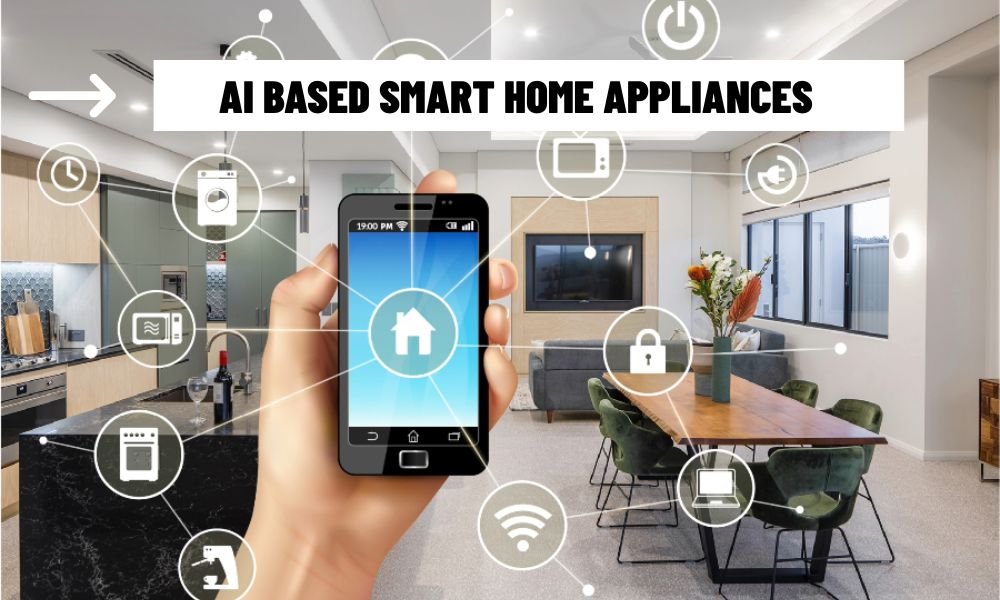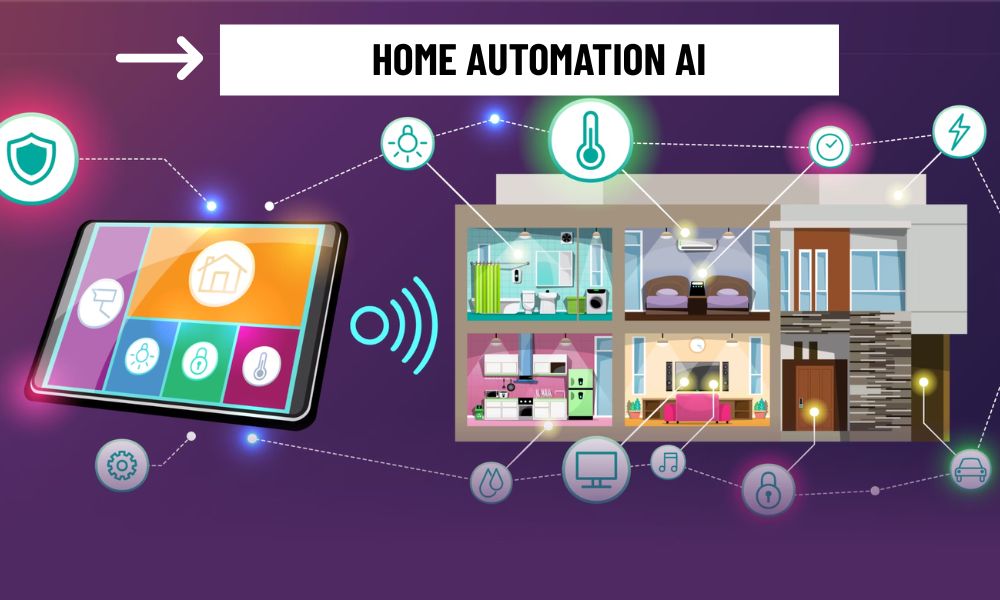Contents
Smart TVs in the Age of Remote Connectivity
With the rise of smart home ecosystems, remote device control has become a defining feature of modern technology. Smart TVs — once standalone entertainment devices — have now evolved into connected screens that can be accessed and managed from virtually anywhere. But how far does that control go once you step outside your home?
Yes, You Can — But It Depends on Your Setup
The short answer is yes, you can control many smart TVs remotely. However, this depends on several factors: your TV’s brand and model, the software it runs, and how it’s integrated into your home network.
Most major TV manufacturers — including Samsung, LG, Sony, and others — offer official mobile apps that allow remote interaction with their smart TVs. These apps typically provide features like app launching, volume control, content casting, and in some cases, powering the TV on or off. The experience may vary slightly depending on the TV’s capabilities and app support.
How Remote Control Works
To enable remote access, your smart TV must be connected to the internet and remain powered on or in standby mode. The initial pairing process usually happens when your mobile device and TV are on the same Wi-Fi network. After pairing, many apps allow continued access via the cloud — letting you control your TV from mobile data or external Wi-Fi networks.
Advanced smart home integrations (e.g., via Google Home, Alexa, or Apple HomeKit) can offer an even smoother experience by allowing your TV to respond to routines, voice commands, or automation based on your location.

Key Technical Considerations
While remote control features are widely available, there are some important technical points to understand:
- Wake-on-LAN or HDMI-CEC features may be required to power the TV on remotely.
- Some TV models support full remote access only on the same local network, limiting functionality when away.
- A stable internet connection at both ends (TV and phone) is essential.
- Ensuring firmware and app updates is crucial for security and compatibility.
Security and Privacy When Controlling Remotely
Security should be a priority when setting up any remote access system. Always use official apps provided by the manufacturer and avoid third-party apps from untrusted sources. Make sure your home Wi-Fi has strong encryption, and enable two-factor authentication on associated accounts where possible.
The ability to control your smart TV away from home adds a valuable layer of convenience — whether you’re turning it off after forgetting to do so, preloading a show before getting home, or simply checking what’s playing while you’re out. With the right setup and awareness of your TV’s limitations, remote control can be a seamless and secure extension of your connected lifestyle.